|
|
Post by Kiroshi on Dec 23, 2008 11:53:07 GMT -4
put the url in the box where it says avatar URL
|
|
|
|
Post by poochyena101 on Dec 23, 2008 12:14:49 GMT -4
I did! it still didnt show up!  BTW, here's Arcechu:  |
|
|
|
Post by Kiroshi on Dec 23, 2008 12:27:55 GMT -4
oooo nice job! I will help ya... It should look like this: 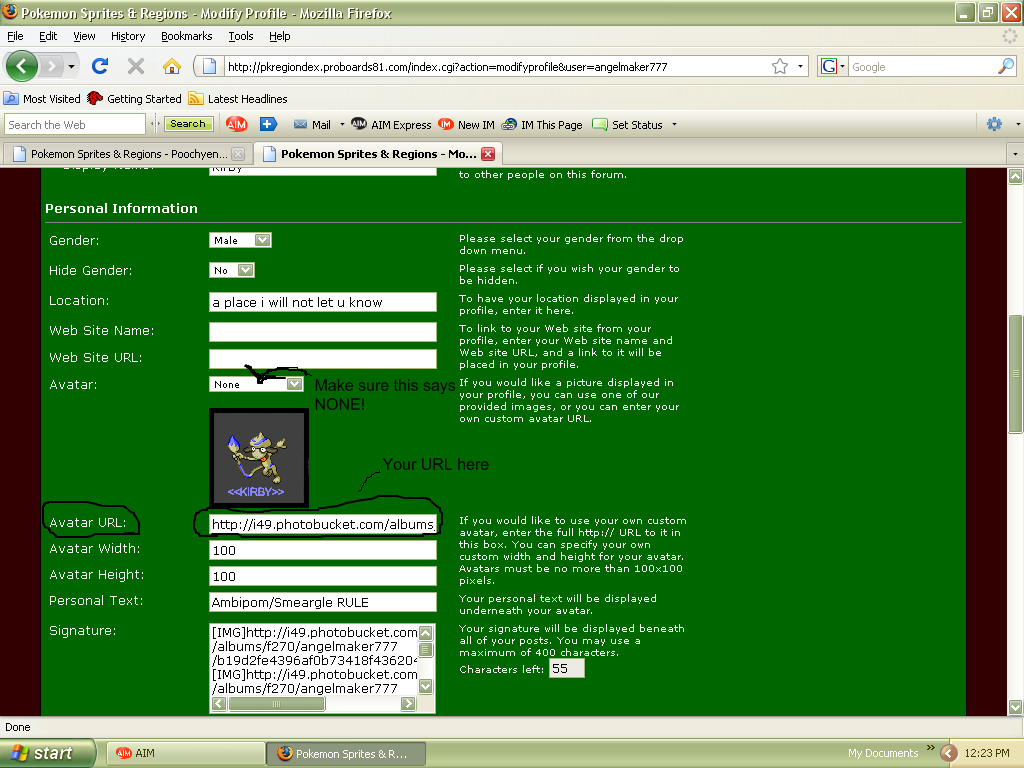 Hope this Helps! and for your next request... a dratini/rayquaza/blaziken! |
|
|
|
Post by LhikJovan on Dec 23, 2008 14:07:11 GMT -4
In addition to Kirby's little tutorial, make sure that the Height and Width of your avatar are proportional... I used MS Calc  |
|
|
|
Post by poochyena101 on Dec 23, 2008 14:09:36 GMT -4
MS calc?
|
|
|
|
Post by LhikJovan on Dec 23, 2008 14:10:56 GMT -4
Start menu > Applications > Calculator
|
|
|
|
Post by Kiroshi on Dec 23, 2008 14:12:52 GMT -4
XD just follow the tutorial, but make the width 98!
visit ma shop and ill make youz a new one if it doesn't work!
|
|
|
|
Post by poochyena101 on Dec 23, 2008 14:13:41 GMT -4
Darn! Still no luck! Im doin everything im supposed to  |
|
|
|
Post by LhikJovan on Dec 23, 2008 14:18:09 GMT -4
In the "URL" section, are there image brackets on the url?
|
|
|
|
Post by Kiroshi on Dec 23, 2008 14:19:09 GMT -4
there does not have to be image brackets, its the url ONLY kk?
|
|
|
|
Post by poochyena101 on Dec 23, 2008 14:20:08 GMT -4
I no im copying & pasting straight from ur post with the URL.
|
|
|
|
Post by Kiroshi on Dec 23, 2008 14:22:04 GMT -4
right click the image, click copy image source, and paste it in the URL box. kk?
|
|
|
|
Post by LhikJovan on Dec 23, 2008 14:22:18 GMT -4
Maybe the url is faulty or cut off...
Could you post a screen capture of that part of your settings?
|
|
|
|
Post by Kiroshi on Dec 23, 2008 14:22:53 GMT -4
do my suggestion first though!
|
|
|
|
Post by poochyena101 on Dec 23, 2008 14:24:55 GMT -4
OMG IT FINALLY WORKS!!!!!!!
|
|